Display Value
This article explains how to set the display value for a table and its significance.
The Display Value serves as the primary visual identifier for a record within a table. It helps users quickly recognize and associate records across views and linked tables. While it is often recommended to set a display value based on a field with unique identifiers (like a primary key), uniqueness is not enforced at the database level.
Use of Display Value
- In the spreadsheet view, the display value is visually emphasized to make it easier to identify the record you’re working with.
- When creating Links between tables, the display value is shown in the Linked Records modal, making cross-table relationships more readable and intuitive.
Example: Display Value highlighted in the Actor table
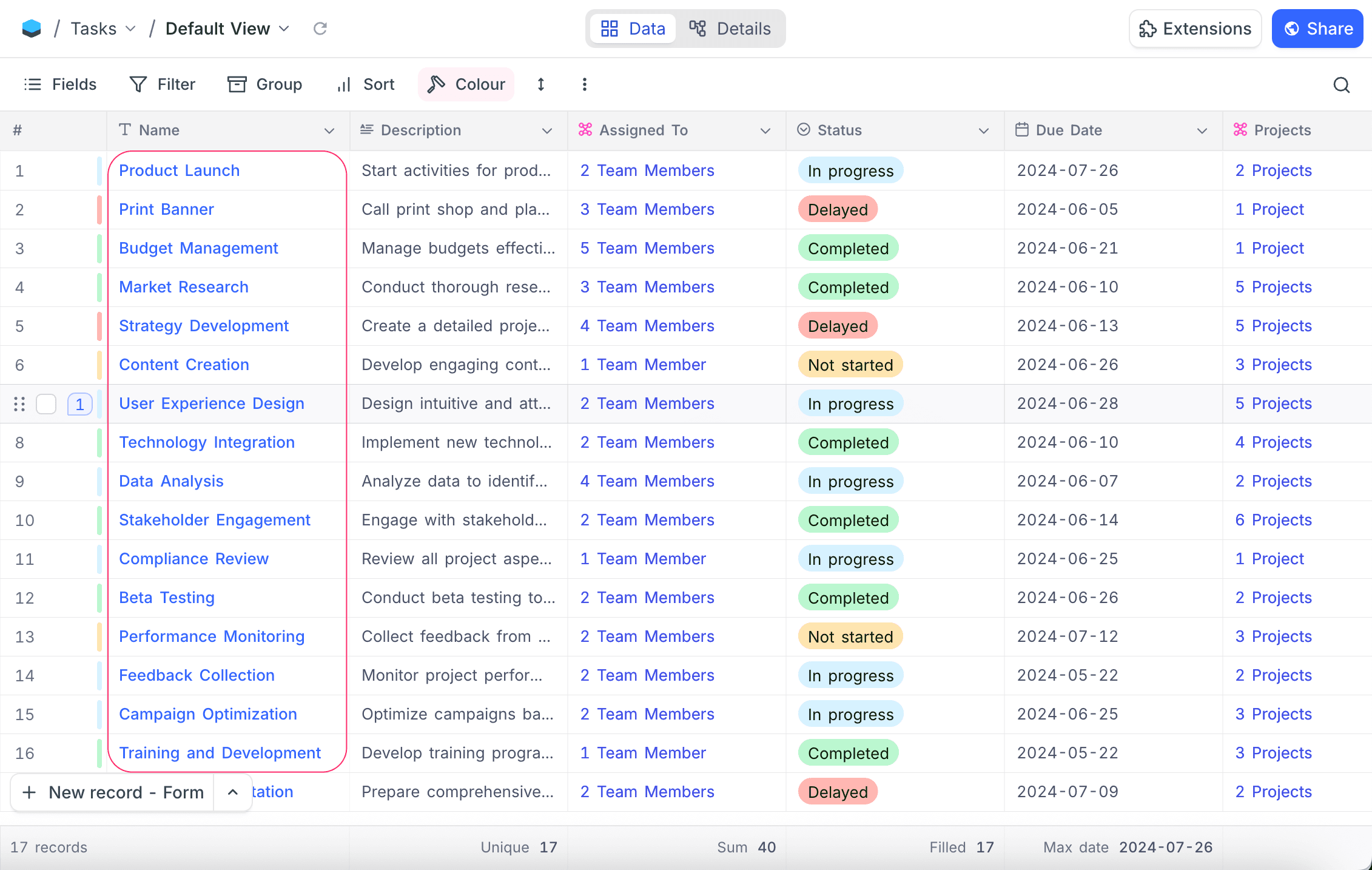
Example: Display Value shown in a Links field.
The value shown in the Link Records modal is pulled from the related table's display value.
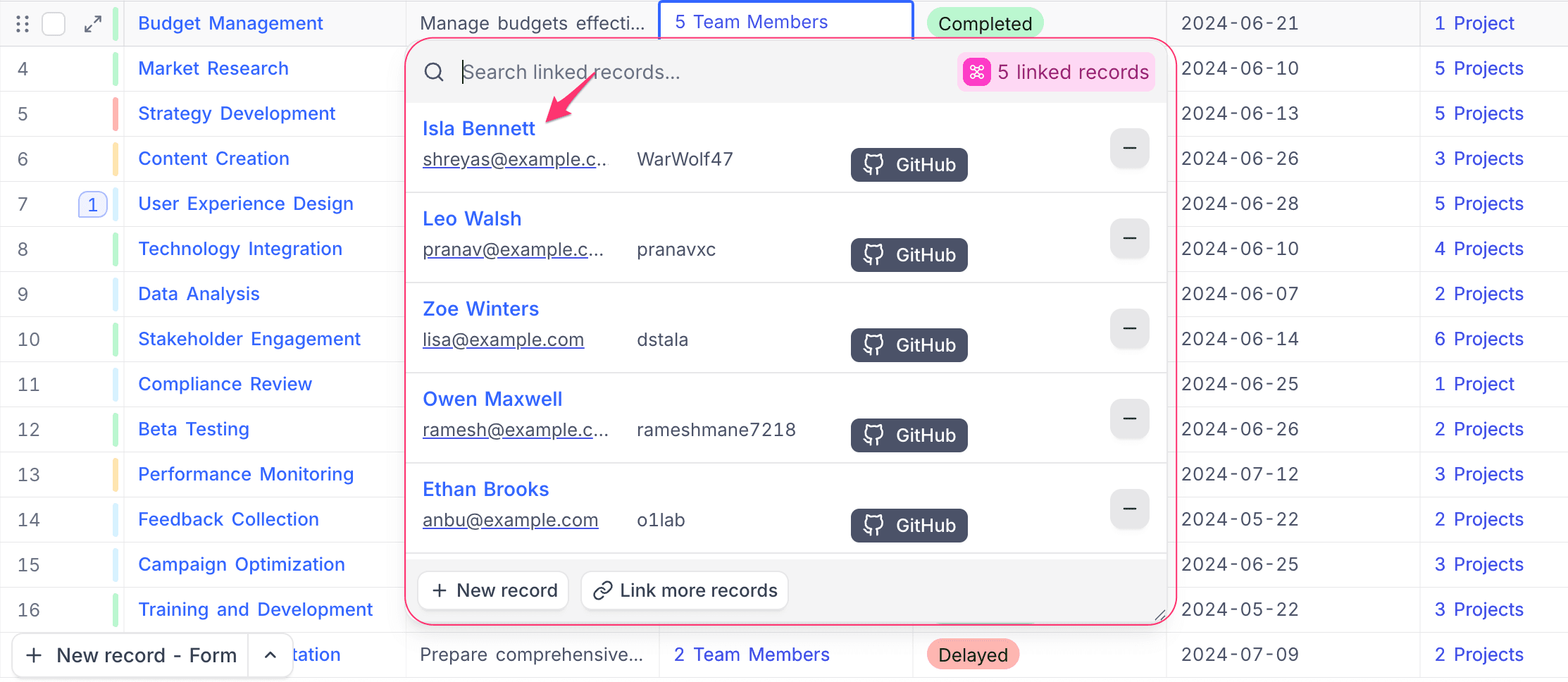
Set Display Value
To set a field as the display value:
- Click the dropdown icon (🔽) next to the desired field.
- Select Set as display value from the menu.
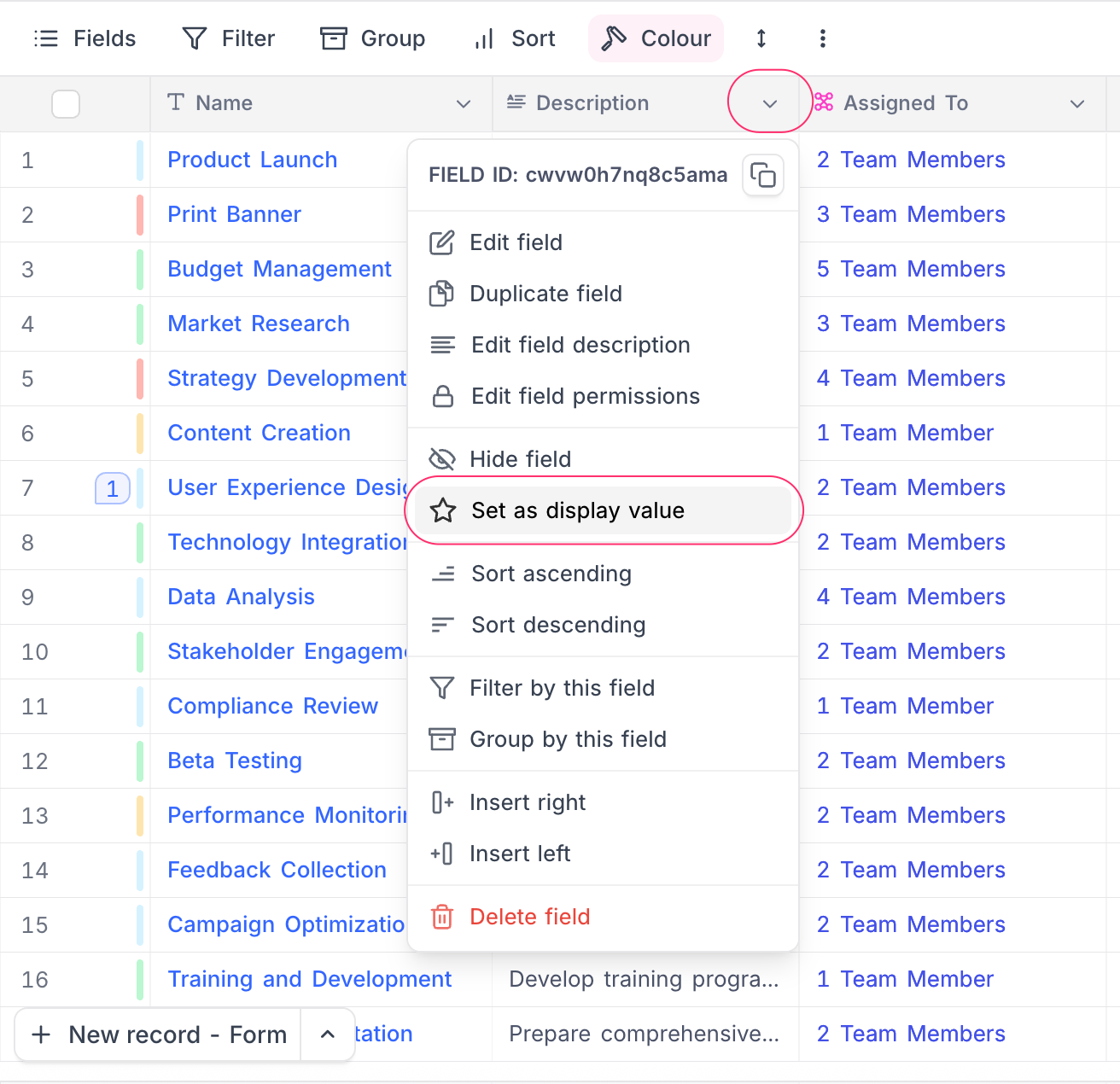
FAQ
How is the Display Value determined for existing database tables? For tables connected from external databases, NocoDB automatically selects the display value based on the table structure. By default, it picks the first non-numeric field after the primary key. If no non-numeric field is found, it selects the next field after the primary key.
Can I change the Display Value later? Yes. You can change the display value at any time by using the context menu on the target field. Learn more →