2025.07.0
Feature release : Introducing Dashboards, Private Base, new Extensions and Script Steps

Dashboards: Visualise your data, share insights, and drive decisions.
Turn your table data into rich, visual insights. With Dashboards, you can track metrics, share performance updates, and help your team make data-driven decisions—all without leaving NocoDB.
Whether you're reporting on project progress, tracking business KPIs, or sharing insights with stakeholders, Dashboards bring visual clarity to your data. Add Number Widgets for key metrics or Pie & Donut Charts to break down category data—each widget is fully customisable and easy to configure.
Use filters, sort settings, and number formatting to control how your data appears. Resize, reposition, and personalise your layout with drag-and-drop ease. When you're ready to share, create public links or password-protected dashboards that anyone can view—no login needed.
Dashboards empower your team to stay aligned, spot trends, and act quickly. Whether you're building reports for executives, summaries for clients, or real-time views for your team, Dashboards turn raw data into clear, actionable insights.

Example use cases
- Executive Reporting: Show high-level KPIs in a single view with Number Widgets
- Sales & Marketing: Share campaign performance with external partners via public links
- Operations: Track real-time workflows or status metrics across departments
- Finance: Visualise budget distribution using Pie Charts
- Product Teams: Monitor feature adoption metrics or bug status summaries
Dashboards (currently in Beta) are now available on NocoDB Cloud Plus plan onwards.
Dashboards are easy to set up, flexible to use, and built to scale with your needs. Learn how to create your first dashboard in our documentation here.
Private Base: Control over who sees what.
Keep sensitive data private and in the right hands. With Private Base, you decide exactly who can access each base—no more automatic access through workspace roles.
By default, all bases in a workspace inherit access from workspace roles. That means Editors and Viewers could access every new base—even when it wasn’t meant for them. Private Base changes that.
A Private Base breaks free from workspace-wide role inheritance. Only the base creator has access by default. Everyone else must be explicitly invited with a base-specific role—giving you full control.

Example use cases
- HR or Finance: Keep salary data or budget sheets visible only to the right people
- Leadership: Share strategy documents or planning dashboards with execs only
- Draft Workspaces: Prepare content or data without exposing it to the wider team
- External Workspaces: Hide select client bases from other clients or external partners
Private Base is available starting with the NocoDB Business plan and in self-hosted Enterprise plans. Please note that this feature is not included in the self-hosted Enterprise Starter plan.
Learn more in the documentation here.
New Extensions: Bulk Update & Page Designer
Two powerful new extensions are here—Bulk Update for fast multi-record edits, and Page Designer to turn your data into shareable, printable documents.
Whether you're managing large datasets or building client-facing reports, these two extensions help streamline your workflow inside NocoDB. Bulk Update saves time by letting you update many records at once. Page Designer helps you create branded PDFs—like invoices, reports, and certificates—directly from your data.
Bulk Update — Update multiple records instantly
Manually editing rows one at a time? Bulk Update lets you apply field-level changes to all records in a table view with just a few clicks. You can configure multiple update actions, review changes before applying, and reuse saved actions whenever needed.

Perfect for:
- Cleaning up outdated fields
- Applying status or tag changes to filtered sets
- Correcting data entry issues across large record sets
Page Designer — Design printable documents from your data
Create beautifully formatted PDFs using Page Designer. Combine text, images, and dynamic field data into custom layouts that are perfect for external or internal sharing.
What you can do:
- Drag & drop fields, text, images, and dividers
- Dynamically bind data from a selected record
- Include linked records in list, inline, or table format
- Customise fonts, colours, borders, alignment, and more
- Export designs to PDF or print them directly
Whether you're building a branded invoice or a certificate for a training program, Page Designer helps you turn structured data into professional documents.

Perfect for:
- 🧾 Invoices & client quotes
- 📄 Reports & summaries
- 🎓 Certificates & badges
- 📊 Dashboards for leadership reviews
These extensions are available now from the Extensions menu in your NocoDB instance.
🔗 Learn more about each extension in the documentation.
Script Steps: Structure your script into clear, logical sections
Make complex scripts easier to follow by grouping related actions into meaningful steps.
With Script Steps, you can organise your script into well-defined blocks—each with a title, icon, colour, and optional message. This helps users (and developers) better understand what's happening during execution without getting lost in the details.
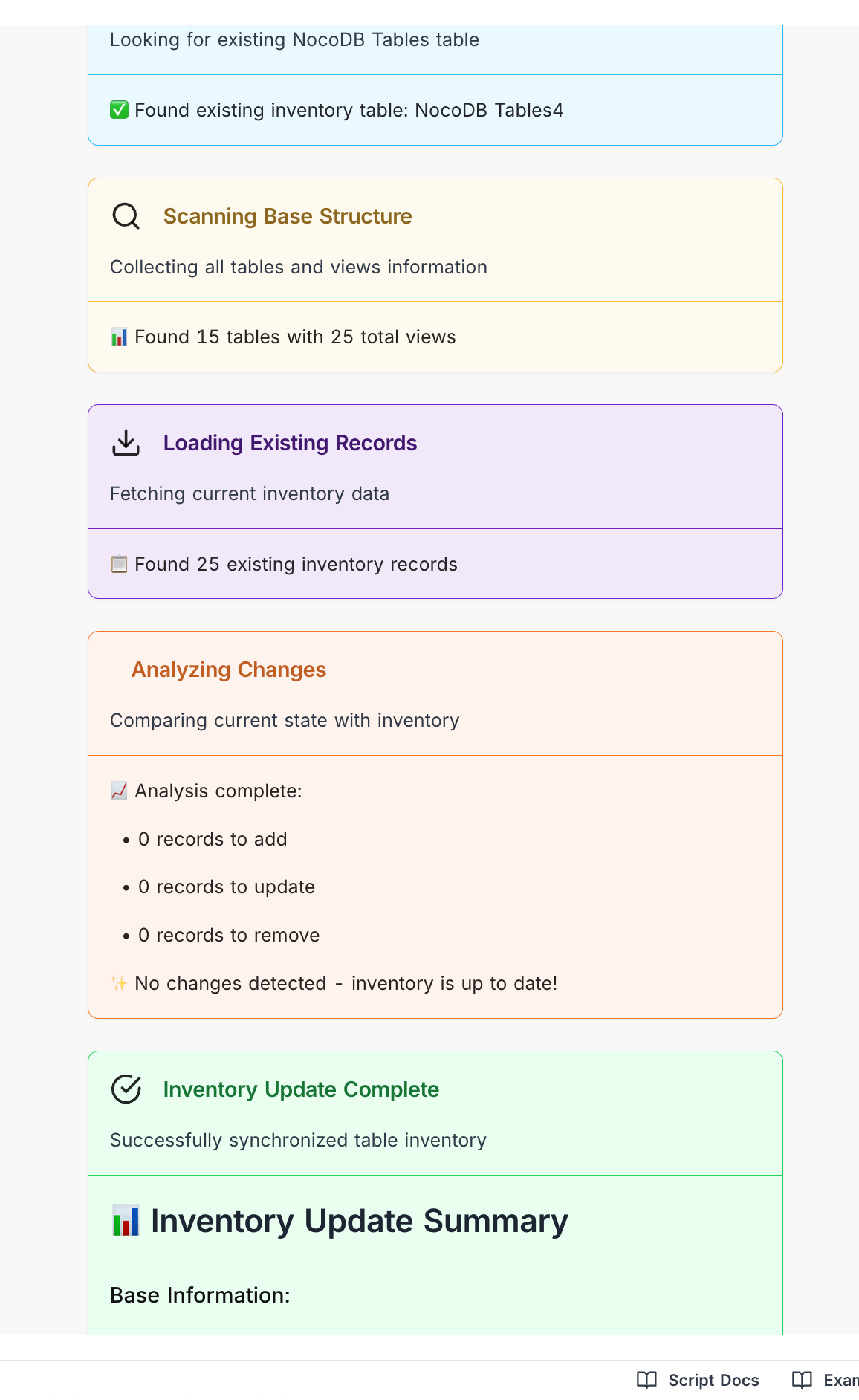
Benefits
- Break down large scripts into understandable sections
- Add optional context messages (e.g. count, status, totals)
- Use icons and colours for visual clarity
- Improve maintainability and user confidence
Want to give your scripts a cleaner, clearer flow? Add Script Steps today. Read the docs →
Other changes
Conditional Lookup & Rollup — Filter linked records with precision
Both Lookup and Rollup fields now support filters to include only linked records that meet specific conditions. Instead of pulling in all related data, you can define criteria to show or calculate values based on what's most relevant.
This helps tailor your data views and summaries—whether you want to display only active records or aggregate values for a specific subset.
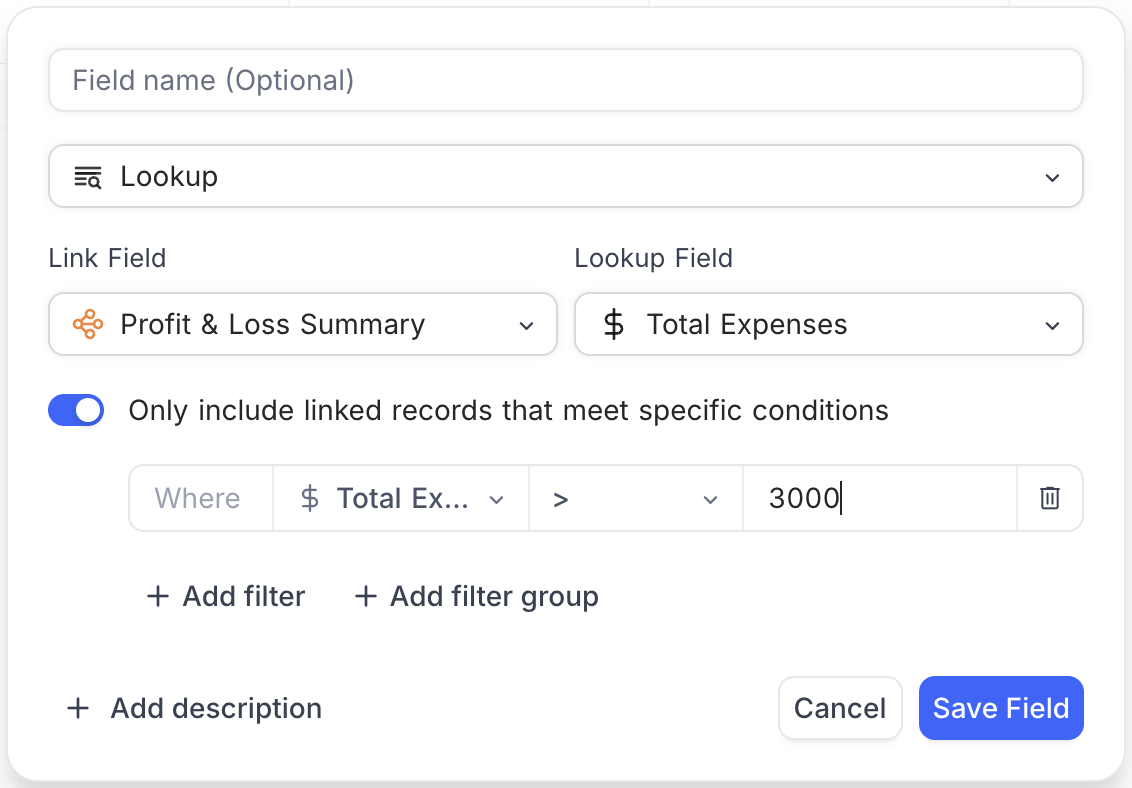
Use cases:
- Show only completed tasks in a Lookup
- Sum revenue from the current month in a Rollup
- Count records that meet a numeric or status threshold
This gives you fine-grained control over the data that's displayed or aggregated—making your tables smarter and more focused. Learn more about how to use this feature in our Conditional Lookup and Conditional Rollup documentation.
Group By Views — Expand or Collapse All
You can now Expand All or Collapse All groups in Group By views with a single click—making it easier to explore or condense grouped records.
This is especially helpful when dealing with large datasets or when presenting grouped summaries to your team.